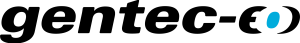INSTRUCTIONS FOR PRESENTERS AND AUTHORS
ABSTRACT ACCEPTANCE
After your abstract, poster, or workshop has been approved by the program committee, use information on this page to prepare for ETOP 2023.
ORAL PRESENTATIONS
Oral presentations have a duration of 12 minutes, followed by a 3 minute question/answer period. Each room will have a Microsoft Surface computer, projector, and screen.
File size is limited to 100MB.
Format your presentation using the following settings:
- Microsoft Office PowerPoint 2013 or later
- Widescreen (16:9) format
Apple Users:
- Use a common font, such as Arial, Times New Roman, Verdana, etc. (special fonts might be changed to a default font on a PowerPoint based PC).
- Insert pictures as JPG files (and not TIF, PNG or PICT – these images will not be visible on a PowerPoint based PC).
- Use a common movie format, such as AVI, MPG and WMV (MOV files from QuickTime will not be visible on a PowerPoint based PC).
You may use your own Macintosh laptop computer as a back-up. If so, please make sure to provide a Mini DisplayPort to HDMI. Please visit the Check In Desk to check your presentation and advise the staff of your intent to use your own laptop. Please arrive at your presentation room at least 30 minutes prior to the start of your session to plug in your laptop and check your presentation on the projection system. If you have any questions or comments, please do not hesitate to contact us.
Important Dates
Call for Papers
September 15, 2022
Abstract Deadline
January 31, 2023
Author Notification
March 3, 2023
Early Bird Registration
April 1, 2023
Manuscript Due Date
May 1, 2023
Conference
May 15-18, 2023
PRESENTER CHECK-IN
All presenters are required to check in at the Registration Desk no later than 1 hour before the start of their session. We will upload your presentation to the session computer if you have not uploaded it. Staff will be available to answer your questions. Please ensure your presentation is on a USB Drive.
We ask all presentations are submitted early or at the Check-In.
If your presentation includes video files please check the file on the conference computer to ensure it will run smoothly.
POSTER PRESENTATIONS
Poster sessions provide an opportunity for informal, interactive presentations and discussions.
Each author will have a space to place their poster that is 38″ (97 cm) high and 38″ (97 cm) wide. Poster materials should not extend outside the assigned area.
Allocate the top of the poster for the title and authors as stated on the submitted abstract. Tacks and tape will be available for the mounting of posters. If you have any questions or comments, please do not hesitate to contact us.
PREPARE YOUR MANUSCRIPT
Proceedings are a very important part of ETOP. They are available through open access in the SPIE Digital Library and are a unique tool to spread the word about your research, initiatives and activities in education and training in optics and photonics.
SESSION CHAIR DIRECTIONS
Structure:
- Each speaker will have 12 minutes for talk, plus 3 minutes for questions.
- Invited speakers will have 25 minutes for talk, plus 5 minutes for questions.
- Start each talk on time. Do not start early. Wait until the assigned time, since others may come from different rooms to hear the talk.
Before:
- Pick up session materials at the desk near registration.
- Review materials.
- Locate the presentation folder on the computer. It is located on the Desktop (Windows Computer)
- Navigate to ETOP 2023 Folder
- Find the Room Folder
- Find the Date and Time Folder
- Open files for your session.
During:
- Introduce the speaker(s) and title only.
- Monitor time carefully
- Use the color-coded cards to indicate 3-minute, 1-minute, and end (0-minutes) countdown times.
- If person continues, it is suggested to stand and begin to move to front of room, which usually works to help end the session. If person has continued past the 12/25 minute mark, it may result in no time for questions.
- When presenter is completed, stand at front and ask for audience members to pose questions. You will call on audience members if there are multiple questions.
- If there are no questions, have a couple of your own to ask.
- Introduce next paper on time.
- If you find a presenter has failed to attend:
- Report it on the Session Report.
- DO NOT move to the next paper. Attendees plan for the talks they want to hear based on the published schedule; Choose one of these options:
- Open the floor to an extended Q&A session for speakers who have already presented.
- Have one or two hot topics ready for discussion.
- Open the floor for discussion on any topic of interest to the audience.
- Start the next talk at its published, scheduled time.
After:
- Ensure color coded cards and session report are in envelope.
- Return the materials to the session desk, located near the registration table.
- Do this immediately after your session ends.